Installing Windows 7 at Acer Aspire 5050 become a good experience. Can be said, I'm satisfied with Windows 7 run in Acer Aspire.
My laptop specification is Acer Aspire 5051 ANWXMi:
1. Prepare free logical drive
2. Insert and boot from Windows 7 installation CD
3. Follow step by step on screen
4. Done, enjoy the new interface
As the result,
windows 7 installed succesfully. My first impression of windows 7 is Operating System with very nice interface, and rich of applications.
Pros:
My laptop specification is Acer Aspire 5051 ANWXMi:
- AMD Turion 64 (2.0Ghz, 512 KB L2 cache)
- 2GB DDR 2 memory
- ATI Radeon Express 1100
- 80GB HDD (split into two partitions: 20 & 60GB)
- DVD R/W
- Wi-Fi - Atheros
- Bluetooth
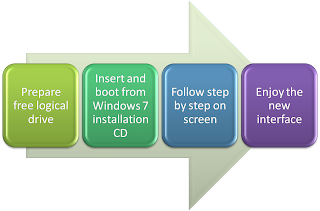
1. Prepare free logical drive
2. Insert and boot from Windows 7 installation CD
3. Follow step by step on screen
4. Done, enjoy the new interface
As the result,
windows 7 installed succesfully. My first impression of windows 7 is Operating System with very nice interface, and rich of applications.
Pros:
- Windows 7 support a lot of drivers, my laptop can work very well. However I need to install some drivers manually to make it perfect, such as memory card and video. It's an easy job to do: just right click on My Computer, choose Properties, open the Device Manager, right click on the devices need to update, direct to CD drive inserted with Acer driver, and it's done. (See also: Install Windows 7 in Acer Aspire 5050 (part 2), focusing on driver used for Windows 7)
- New and enhance applications.
There ares some application that much stronger than Windows XP's, such as: enhance ms paint, backup, windows mobility center, etc. - And the greatest one is Windows 7 can run as light as Windows XP.
Windows Vista is consuming lots of resources, but Windows 7 can be used in my laptop without additional hardware upgrade - Most program that is running in Windows XP, can be ran also in Windows 7.
- Activation. Windows 7 should be activated using internet connnection, otherwise it can be used for 30days only.
- A bit annoying security questions for every installation process. But it can be changed from control panel, no big deal.





comments
11 Responses to "Install Windows 7 on Acer Aspire 5050 (part 1)"October 29, 2009 at 11:06 AM
December 9, 2009 at 4:33 AM
December 25, 2009 at 1:18 AM
January 3, 2010 at 4:24 PM
January 16, 2010 at 6:35 PM
January 16, 2010 at 10:47 PM
January 24, 2010 at 3:50 PM
January 27, 2010 at 3:35 PM
February 4, 2010 at 12:07 PM
February 5, 2010 at 10:46 AM
November 5, 2011 at 1:58 PM
Post a Comment