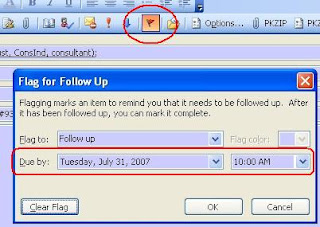 If you are using microsoft outlook, you can assign/delegate certain task through email, used Flag for Follow Up tool.
If you are using microsoft outlook, you can assign/delegate certain task through email, used Flag for Follow Up tool.With this tool, in a specific date and time, Auto Reminder will pop up at the receiver's desktop
How :
How :
- Create new email
- Click menu Actions > Follow Up > Add Reminder
- Put in “Due by” & “Time”
- Click Ok
 Kalau Anda menggunakan microsoft outlook, kamu bisa mendelegasikan tugas melalui email, pastikan gunakan Flag for Follow up.
Kalau Anda menggunakan microsoft outlook, kamu bisa mendelegasikan tugas melalui email, pastikan gunakan Flag for Follow up.Dengan tools ini, pada waktu & jam yang ditentukan, akan keluar Auto Reminder di layar penerima.
How :
- Buat new email
- Klik menu Actions > Follow Up > Add Reminder
- Masukkan “Due by” & “Time” yang dikehendaki
- Tekan Ok





comments
0 Responses to "Flag for follow up"Post a Comment